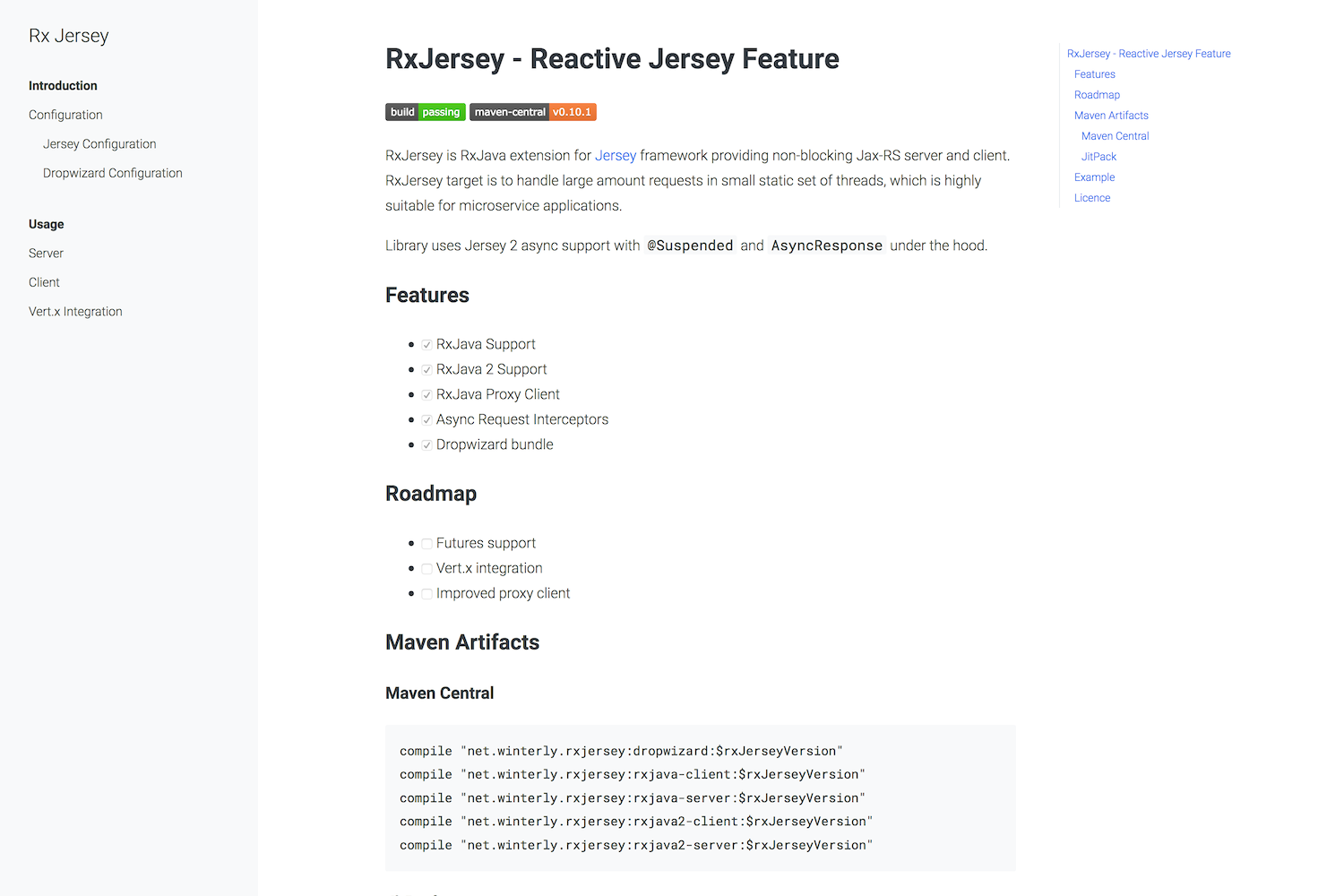Forked from https://github.com/alex-shpak/hugo-book
| archetypes | ||
| assets | ||
| images | ||
| layouts | ||
| static/css | ||
| LICENSE | ||
| README.md | ||
| theme.toml | ||
Hugo Book Theme
Documentation theme as simple as plain book
Description, motivation
Features
- Clean simple design
- Mobile friendly
- Customizable menu
- Renders single site section (
docsby default)
Installation
git clone ...
Configuration
Menu
There are two options to render menu:
-
Use file tree as menu (Option by default).
You can settitleandweightin front matter to adjust menu. -
Use leaf bundle and content of it's
index.mdas menu.
You can enable it by pointing to leaf bundle withBookMenuBundleparameter on Site level.- [**Introduction**](/docs/introduction/) - [Motivation](/docs/motivation/) - [Configuration](/docs/configuration/) - [Server](/docs/configuration/server/) - [Client](/docs/configuration/client/) <br /> - [Addtional Information](docs/configuration/additional-information/) - [*Links*](/docs/links/)Also see Example and Site configuration
Site configuration
There is few configuration options you can add to your config.yml|json|toml file
# (Optional) Set this to true if you use captial letters in file names
disablePathToLower: true
params:
# (Optional, default true) Show or hide table of contents globally
# You can also specify this parameter per page in front matter
BookShowToC: true
# (Optional, default none) Set leaf bundle to render side menu
# When not specified file structure and weights will be used
# See https://gohugo.io/content-management/page-bundles/
BookMenuBundle: /docs/menu
# (Optional, default docs) Specify section of content to render as menu
# You can also set value to "*" to render all sections to menu
BookSection: docs
Per document configuration
You can specify additional params per document in front matter
---
# Set type to 'docs' if you want to render page outside of configured section
type: docs
# Set page weight to re-arrange items in file-tree menu (if BookMenuBundle not set)
weight: 10
# Set to mark page as top level section in file-tree menu (if BookMenuBundle not set)
bookTopSection: true
# Set to hide table of contents, default true
bookShowToC: false
---